News
-
Inventory Quantity
The app has a record of the current stock quantity, but we need to have transaction history and the ability to issue material against a helpdesk ticket.
December 27, 2017 -
Preview release coming up soon
We are planning the next pre-alpha release of the Helpdesk application. We will be running some basic sanity checks to make sure there aren't any blocking issues, but the system is far from production-ready.
November 20, 2017 -
Part Selection for Service Requests
Did you have those times when somebody called to ask you if they could have a light bulb replaced? Or a pack of Ubuntu stickers for a conference? That's when you would attach a list of parts to the helpdesk ticket. This is a work-in-progress.
November 18, 2017 -
Attachments for Service Requests
The service requests page now has document attachments. On our wishlist is the ability to add tags to attachments, and filtering of file extensions. The feature can be used to associate RFQs, quotations, and closure sign-offs to the service request.
November 3, 2017 -
Proof of Concept release
We've just made a proof-of-concept release. The repo HEAD just might have something broken from time to time, so if you need a quick demo, please feel free to pick up this release for deployment.
October 30, 2017 -
We are 2 weeks old!
On October 15, 2017, we created our GitHub repository and made our first code commit. Since then, we had repo commits every single day and are nearing a Proof-of-Concept release. May we have good times ahead!
October 29, 2017
Screenshots
Home Screen
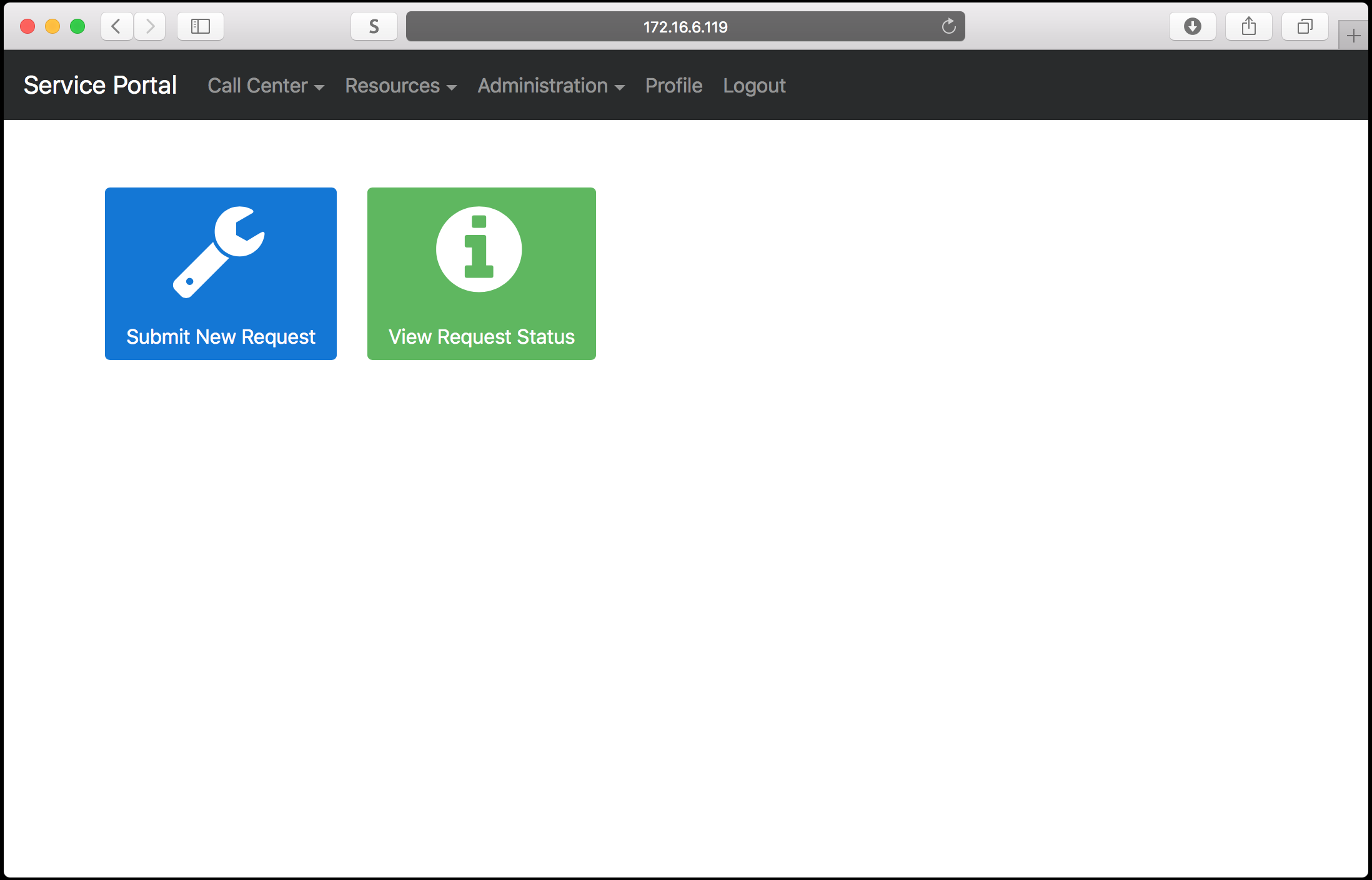
The home screen contains shortcuts to common functions and would be the landing page for all users, both logged in and unauthenticated. The shortcuts would differ based on the role of the user logging in.
Tickets List
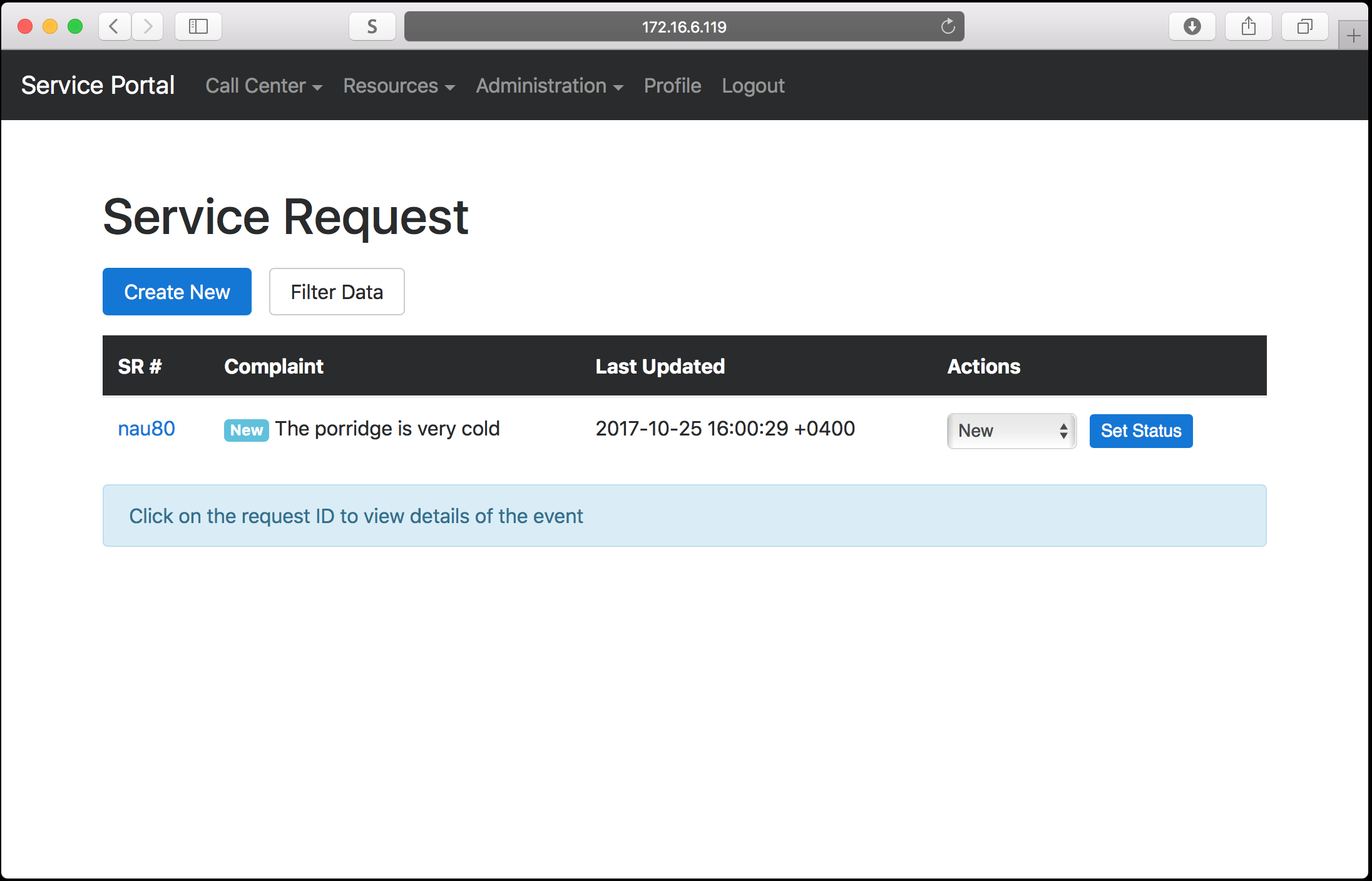
The tickets list screen displays all of the helpdesk tickets that were raised; filters can be applied to view specific tickets. Clicking on the ticket ID opens that ticket.
Ticket Comments
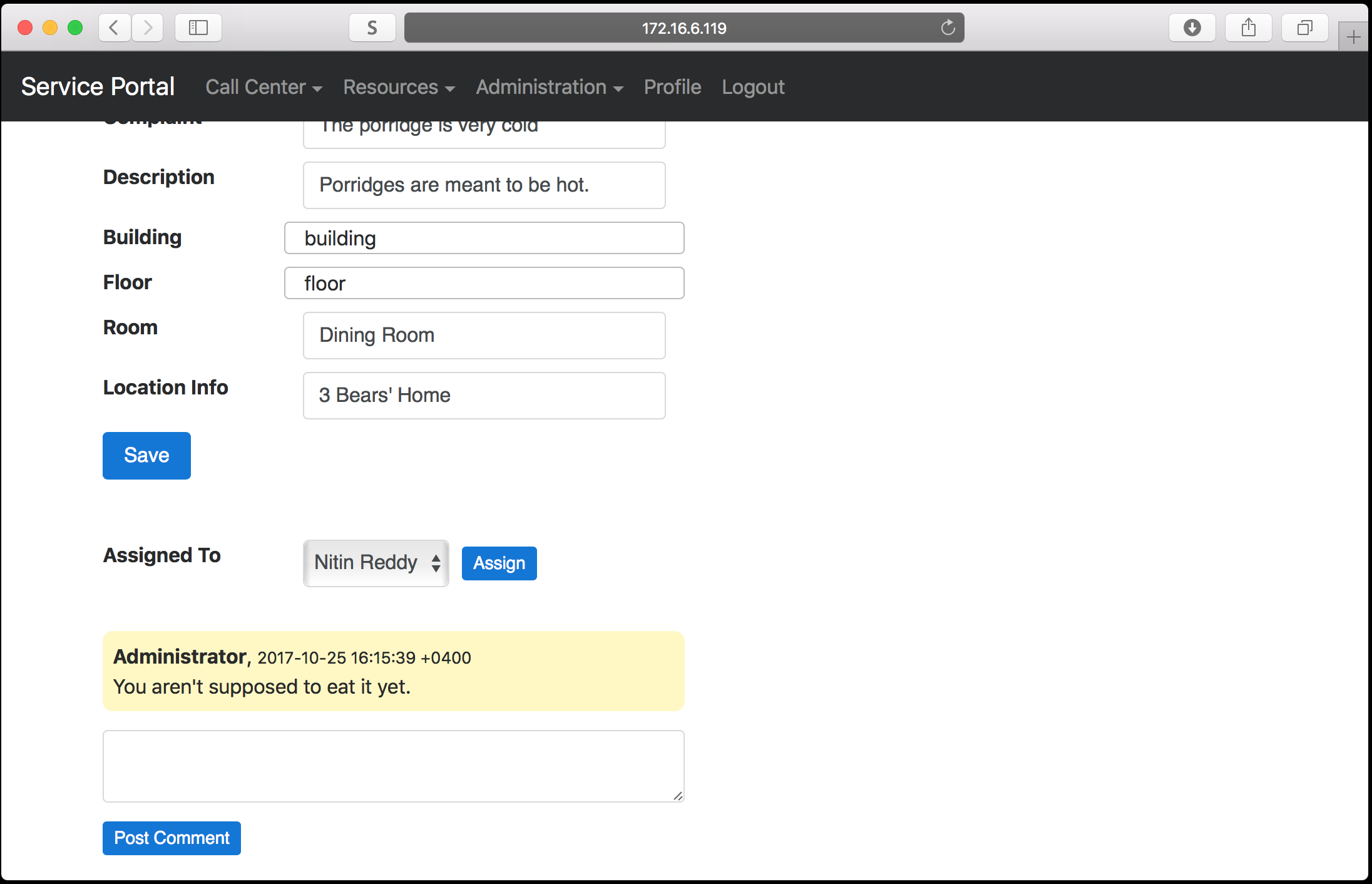
The ticket comments feature enables users to discuss about a specific ticket.
Contacts Filter
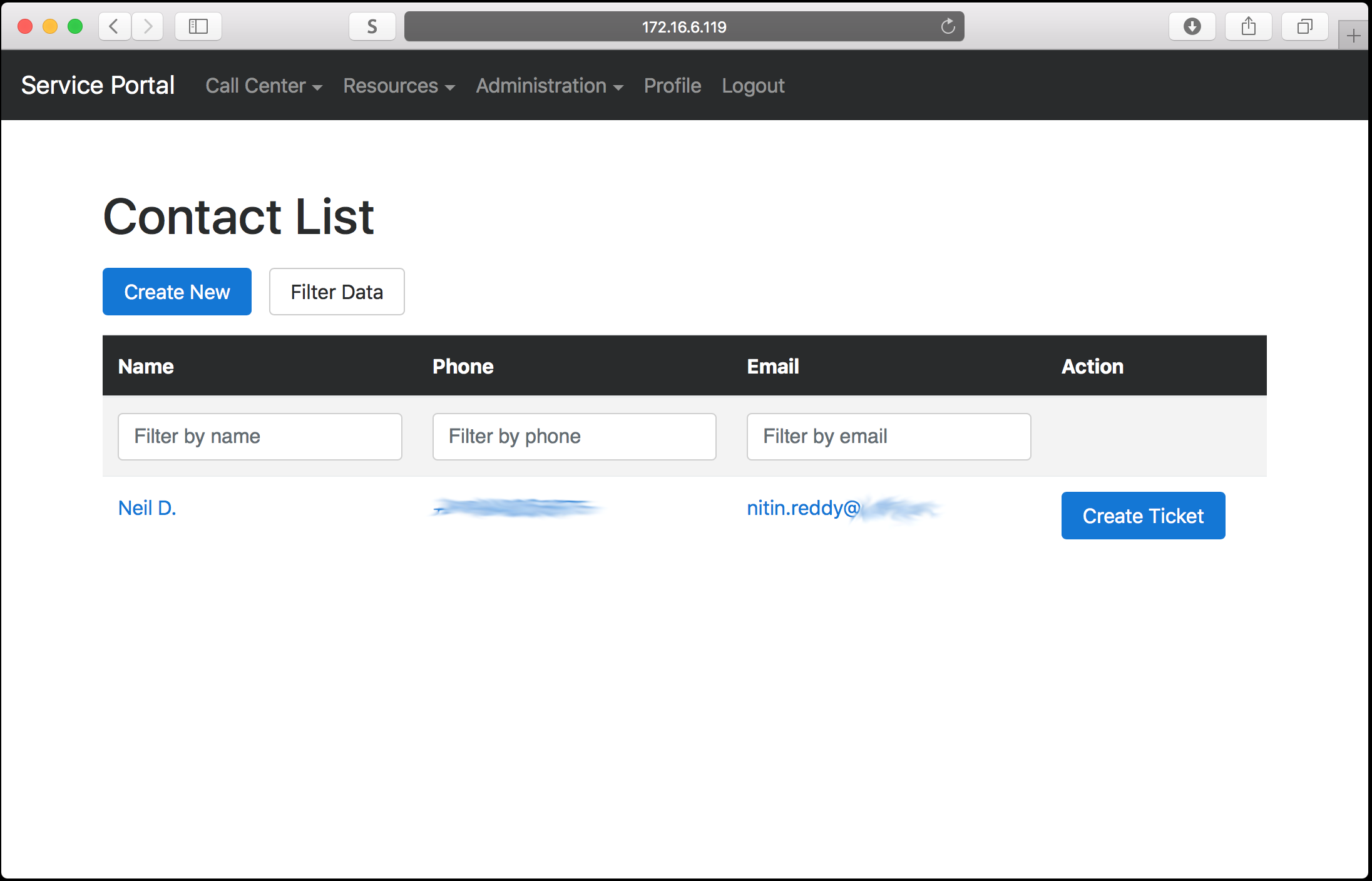
The list view pages have filters to enable users to search by values from one or more columns.